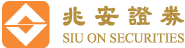Home > Internet Trading Demo > 2-Factor Authentication Setup Instructions
1. Installation of App on iOS or Android Device
1.1 Search for "iAsiaToken" app on Apple App Store / Google Play and install "iAsiaToken" app.
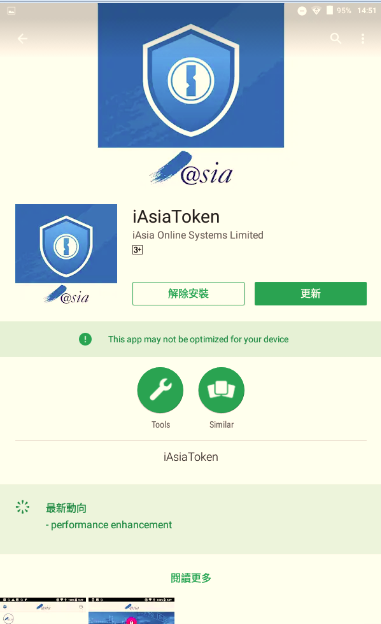
(figure 4.1)

(figure 4.2)
1.2 Open the app. For security reason, a password needs to be created the first time opening the app.
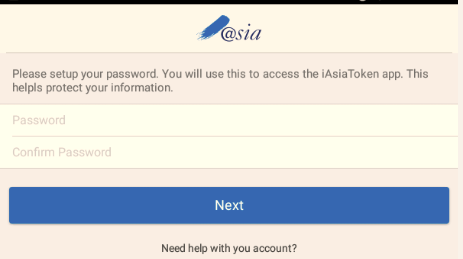
(figure 4.3)
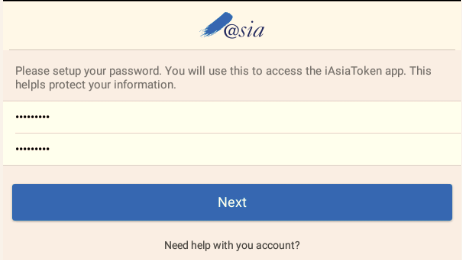
(figure 4.4)
2. Linking the Internet Trading Account with the App
2.1 In the "iAsiaToken" app, scan the QR code provided in the registration e-mail with the subject "Activate Your iAsiaToken Account" sent from the Company.
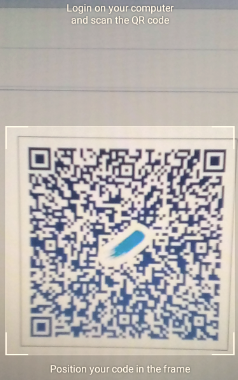
(figure 4.5)
2.2 If registration is successful, the app would display a success message. At the same time, the Company would also send the Client a confirmation e-mail to its e-mail address on record.
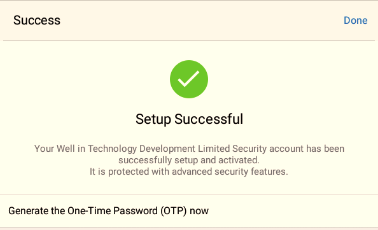
(figure 4.6)
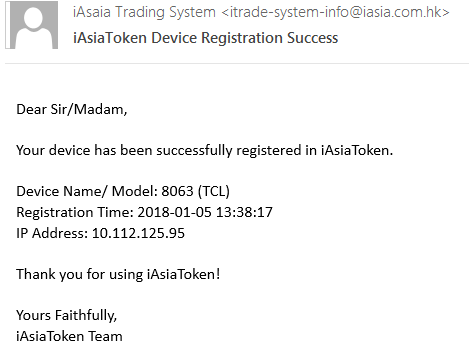
(figure 4.7)
2.3 After registration, enter the password created earlier to unlock the app.
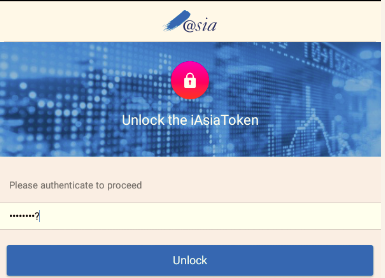
(figure 4.8)
2.4 After unlocking, the app would generate a one-time password every 30 seconds. The countdown clock is on the bottom left.
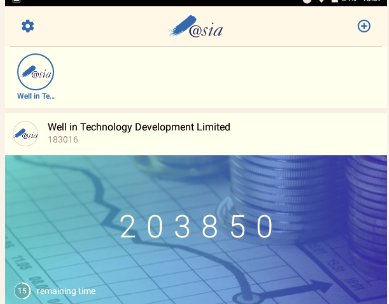
(figure 4.9)

(figure 4.10)